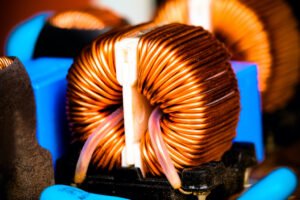MagSafe is undoubtedly the latest and best technology by Apple. The idea behind the technology is massive, and this keeps generating loads of questions from iPhone users. Many are curious to know everything possible about MagSafe.
One of the frequently asked questions is, can you leave your iPhone on MagSafe overnight? iPhone users keep asking this question because MagSafe is a new technology. Asking these sorts of questions will help them understand the pros and cons of this new technology.
If you’re concerned about your iPhone being on MagSafe overnight, or you care about your iPhone’s battery life, or you want to know how MagSafe works, then this article is for you.
This article will help you with facts about MagSafe. And help you decide whether to use MagSafe or not, how to use it or not. Continue reading to find out the facts about MagSafe.

How does MagSafe work?
MagSafe, the latest technology from Apple, is filled with magnets. These magnets are concentric magnets. They are different from other accessories or products’ magnetic.
These concentric magnets are also embedded at the back of your iPhone in a circular manner. This provides the suction between your iPhone and the MagSafe. But how does it charge your iPhone?
How the MagSafe charger works are pretty simple. The MagSafe charger comes with a USB-C connector.
- Connect the USB-C connector with the recommended USB-C adapter. It is advisable that you use the Apple 20W USB-C adapter or any adapter with greater watts. You can also connect using the USB-C port on the MacBook
- Place the MagSafe charger on a flat surface with the face-up. The face of the MagSafe charger should be free of any foreign materials or metals and related materials.
- After plugging into a power source, place your iPhone on the MagSafe with your phone facing up.
The MagSafe charger is designed to give your iPhone a fast and safe wireless charge. The charger’s system intelligently recognizes its environment and blends with it just to charge your iPhone optimally. This will enable your iPhone to charge and reach a power peak of up to 15W.
The main energy that will be delivered to our iPhone depends on different conditions including the wattage of the adapter, the condition of the system, the system’s activity, and temperature.
Adapters can also affect the power of your charge since they have different ratings. Their rate of delivering power is also different. As such, consumers might find it difficult to pick out the best adapter for their iPhones.
We recommend the usage of the following adapters as the MagSafe charger requires the following ratings to deliver faster and safer wireless charging.
- Use the USB-C connector. The charger does not support USB-A.
- It only support 9V/2.22A or 9V/2.56A and/or higher
- Smaller versions such as iPhone 13 mini and iPhone 12 mini can get about 12W for faster wireless charging with at least 9V/2.03A
Can you leave your iPhone on MagSafe overnight?
Now, let’s answer the question. The answer is YES. You can leave your iPhone on MagSafe overnight. It is advisable. Apple recommends, in order to maximize the life of your iPhone battery, to leave it on the charger at every opportunity you have.
All night while sleeping, in the car while driving, and on your desk while at work, are all examples of where your iPhone should be on the charger.
All smartphones and other electronic devices that utilize lithium ion for lithium polymer battery technology have smart chargers built into the phone or device. This smart charger device is responsible for ensuring the maximum life of the battery.
Once the battery has reached its optimal charge capacity, charging will stop. Your iPhone will continue to operate using the power from the charger rather than the battery itself. Only when the charger is disconnected will the battery charge be used.
The purpose of this cycle is to ensure that the battery does not remain at 100% full charge for a longer period of time. It also ensures that the battery is not perpetually being charged resulting in heat.
A number of low-budget phones don’t have these safety measures and this instantaneously leads to swollen batteries which are caused by outgassing due to heat. Systems that have adequate safety circuitries embedded in a chip, like the iPhone, don’t need to worry about this.
It is advisable to keep your iPhone on a charger whenever you can for as long as you can to optimize your battery’s lifespan. Especially with MagSafe. Since it is more convenient, safe, and fast to use.
If you wish to leave your iPhone on MagSafe overnight, you are advised to remove it from the leather case. Else the case is MagSafe supported.
Leaving your iPhone on MagSafe overnight will not affect your iPhone’s battery life. It will not affect your iPhone’s performance in any form. But rather, it’ll help extend and maximize your iPhone’s battery life.
MagSafe is convenient, fast, and safe to use on your iPhone. It is not a gimmick but rather a real, well-tested technology from Apple. Consumers don’t need to worry about the charging procedures they see online.
The MagSafe charger comes with a leaflet that entails how best to use MagSafe safely on your iPhone to get the best out of it.
How to use your MagSafe charger safely.
Since your iPhone and the MagSafe charge have concentric magnets within them, it is important to exert great caution when using them both.
Apple advised that no foreign material should come in contact with your iPhone or the MagSafe charger when in use. You might want to use your MagSafe charger on your iPhone while keeping it in your pockets.
If you have a wallet that contains your credit card, passport or you’re an officer or not with a badge, you need to keep your iPhone with a MagSafe charger in a separate pocket from these items.
Apple explained that any item with a magnetic strip or radio chip like a credit card, passport, hotel keys, and transit card can interfere with the suction between the MagSafe and your iPhone. Hence, damage your iPhone.
- Keep any foreign material away from your MagSafe charger while in use.
- It is not advisable to use MagSafe while your iPhone has a leather case. It is advisable to remove it. A MagSafe case is recommended instead.
Quick Links:
🔗Detailed Tour of FEIYU Factory – Environment