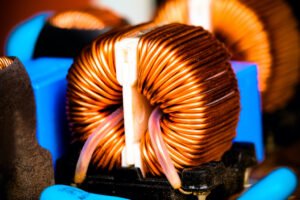MagSafe: Which Is Better, It Or Wired Charging?
There have been more deep conversations over the new technologies being introduced into the phone industry over the past few years. And these technologies are gaining momentum every day.
They keep shaping how we use our devices. And the most notable technology is how we get to charge our devices with less, and safer energy.
This amazing technology makes it easier and more convenient for us to use our phones every now and then without wasting much time or waiting till we power-full our phones. Meaning that we can charge our phones whenever we want.
Apple, one of the big game players in the industry, has been playing a significant role in bringing this technology to life. We’ve seen the transition from the regular wired USB charger to USB-C type charger to lightning, and now to MagSafe.
Do you want to know which is better when it comes to charging your iPhone? Is it wired charging or MagSafe?
Continue reading to find the difference between them, and know which is better and safer to help you choose.

What is MagSafe, and how does it work?
Magsafe is a new technology designed by Apple for iPhone 12 and newer models. This technology already existed on MacBook models.
Apple aims to use this technology to enable precise alignment to increase charging power. The wireless charging that comes with MagSafe is up to 15W.
The MagSafe magnet suction that comes with the iPhone is only sufficient for precise wireless charging alignment.
The main purpose of the MagSafe is to ensure swift wireless charging. Apple aligned a number of magnets on iPhone 12, 13, and 14. These magnets make the charging faster within a snap.
How the MagSafe charger works are pretty simple. The MagSafe charger comes with a USB connector.
- Connect the USB connector with the recommended USB adapter. It is advisable that you use the Apple 20W USB adapter or any adapter with a greater Watt. You can also connect using the USB-C port on the MacBook
- Place the MagSafe charger on a flat surface with the face-up. The face of the MagSafe charger should be free of any foreign materials or metals and related materials.
- After plugging into a power source, place your iPhone on the MagSafe with your phone facing up.
The MagSafe charger is designed to give your iPhone a fast and safe wireless charge. The charger’s system intelligently recognizes its environment and blends with it just to charge your iPhone optimally. This will enable your iPhone to charge and reach a power peak of up to 15W.
The main energy that will be delivered to our iPhone depends on different conditions including the wattage of the adapter, the condition of the system, the system’s activity, and temperature.
Adapters can also affect the power of your charge since they have different ratings. Their rate of delivering power is also different. As such, consumers might find it difficult to pick out the best adapter for their iPhones.
We recommend the usage of the following adapters as the MagSafe charger requires the following ratings to deliver faster and safer wireless charging.
- Use the USB-C connector. The charger does not support USB-A.
- It only support 9V/2.22A or 9V/2.56A and/or higher
- Smaller versions such as iPhone 13 mini and iPhone 12 mini can get about 12W for faster wireless charging with at least 9V/2.03A
Know that power will be reduced to 7.5W when lightning accessories such as headphones are in use. The consumer should not worry about this as it is just to comply with regulatory stands.
How Wired charging works?
There are plenty of wired chargers including USB-A type, USB-C type chargers, and Lightning. But for the sake of this article, we’ll be using lightning as a reference or example.
Lightning is not a new technology like MagSafe. It’s a USB-C charger with a cable. It’s as simple as that. It’s just like any other traditional charger but with a USB-C port instead of a USB-A port.
However, it has more benefits compared to the traditional USB-A charger. It can be used for data transfer, and also has the ability to charge your iPhone up to 20W even more than the MagSafe. And it works just like any other charger.
- Connect the USB-C cable to the adapter via the USB-C port.
- Plug the charger before connecting it to your iPhone.
- It will give you a safe and fast charging experience.
Many have argued which is better, and safer the MagSafe charger and wired charging. It’s very necessary to make the right claims. Because most consumers are still confused and concerned about the quality of the product they’re buying.
MagSafe and Wired charging are two different things. They have some similarities as well as some differences. To be precise, they’re not meant for the same purpose. Each of them has its own purpose.
So, if a consumer wishes to use either a MagSafe or a Wired charger, then they need to know the differences and similarities between them.
Differences between MagSafe and Wired charging.
The differences between these two are evident since they are meant for different uses.
- A wired charger can charge and transfer data while MagSafe can only charge your phone.
- A wired charger, as the name implies, has a cable while MagSafe uses magnets.
- With a wired charger, e.g Lightning, you can charge your iPhone up to 20W while MagSafe maxes out at 15W.
- MagSafe is more convenient to use than a Wired charger due to the cable.
Similarities between MagSafe and Wired charging.
Despite the fact that they are meant for different purposes, they still share some similarities.
- Both can charge at very high speeds.
- Both are safe and convenient to use.
Since they have different purposes and uses, it is not correct to say that one is better than the other. But in the context of fast charging, lightning is faster than MagSafe. The lighting can charge your iPhone from zero to 50% in 30 minutes. It is safe to say that wired charging is faster than MagSafe.
The idea behind MagSafe is to provide a more secure and safe charging atmosphere where nobody will trip over your cable and send your iPhone flying. Nothing more and nothing less.
Consumers might be concerned with which is safer or better. They should know that lightning as a wired charger is faster than MagSafe and safe. Nonetheless, MagSafe is faster than other wired chargers except, Lightning!
However, having a lower-model of iPhone doesn’t stop you from using other MagSafe accessories. The same thing goes for iPhones without wireless charging. iPhones less than 12, with wireless charging or not, can also use other MagSafe accessories such as the MagSafe car holder.
There will be an additional circular iron on the back of the iPhone before it can be compatible with the MagSafe car holder. This iron will provide the suction between the MagSafe phone holder and the iPhone.
Moreover, this idea won’t charge your iPhone. It can only serve the purpose of holding your iPhone with care and caution. You don’t have to worry about your iPhone slipping through all the time.
Over the past decade, we’ve witnessed massive waves of new technology. Especially on the way, we charge our devices. Before, the batteries are removable. And can be charged separately using different chargers such as desktop chargers.
We’ve also seen how the rate of charging has improved from charging for countless hours to charging within the blink of an eye. It used to take more than 5 hours to charge a 2000mAh battery with the cable charger. But now, a 3000mAh to 5000mAh battery can be charged up to 50% within 30 minutes. Though this depends on the type of charger being used.
This charging technology has greatly affected how we transfer data using data cables and charging cables. A decade behind, each of these activities has its own specific cable. But today, you can charge, and share data with a simple cable.
New technologies will keep surfacing over time. We have no idea what technology will be available in the coming years.
Quick Links:
🔗Detailed Tour of FEIYU Factory – Environment